If you are running the latest version of Microsoft Edge on a Windows computer, you may not realise it, but it is copying everything you do in Chrome every time you open it. Here’s how it works.
Chrome is the most popular web browser by a very wide margin, so even though Microsoft Edge comes with Windows, a lot of people download and install Chrome and make it their main browser. There are a lot of people with both Chrome and Edge on their Windows computer and they may not realize that Edge is spying on everything they do in Google’s browser.
A recent update to Edge has given it the ability to copy everything from Chrome each time it is opened. I use Edge occasionally and whenever it opened, I noticed that in addition to the start page, it also opened a new tab with content on. Eventually, I realized that it was the last page I had open in Chrome.
How did it know? That sparked a little digging in Edge’s settings, which revealed something interesting.
Edge profile settings

Open Edge, click the three dots in the top right corner to show the menu, click Settings and then select Profiles in the sidebar. Alternatively, enter edge://settings/profiles into the URL box. Look down the list of items and select Import browser data.
Import browsing data
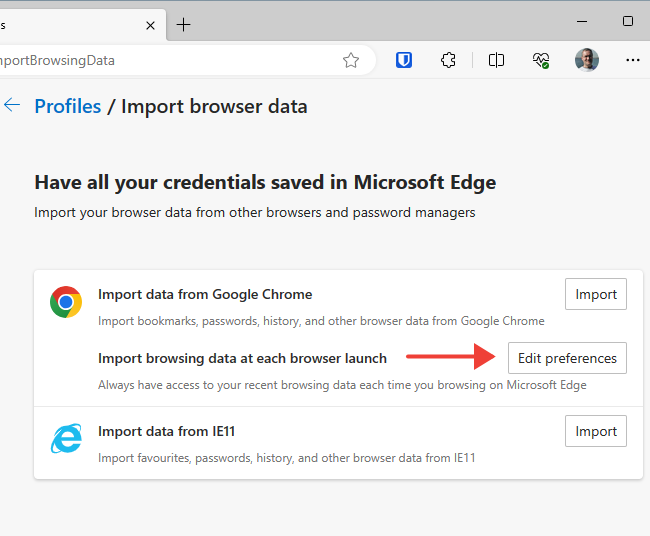
On the next screen, which is only available in Windows and not a Mac, there is an item called Import browsing data at each browser launch. Click the Edit preferences button on the right.
Edge spying on Chrome?

Every time Edge is started, it reads Chrome’s autofill settings, browsing history, cookies, extensions, bookmarks, open tabs, payment info and saved passwords! Wow!
I presume the intention is to make it easy to switch from Chrome to Edge and it would certainly be useful if you switched browsers a lot, but if you don’t want to switch, it is just creepy. It means that Microsoft sees everything you do in Chrome.
There is a Turn off switch at the top, but it was on by default on my computer because I don’t remember enabling it.
There is an Import profile item and Change import profile button. If you created a new Edge profile, you could let Edge sync it with Chrome, and keep your main Edge profile free of imported Chrome data. I simply turned it off with the switch at the top so Edge and Chrome are separate browsers.
Switch from Chrome to Edge browser
If you want to switch from Chrome to Edge, it could not be easier. Edge still only has around 5% market share according to Statcounter browser stats, but it does have some interesting features that other browsers lack and it is worth considering.
Look back a couple of screenshots to Settings > Profiles > Import browser data. There is an Import data from Google Chrome option and an Import button. Click it.

Here you can choose what to import from Chrome into Edge and the default is everything. I exported Edge Favorites (bookmarks) before importing from Chrome and deleted and cleared Edge so there wouldn’t be a clash. Bookmarks can become messy and duplicated after importing between browsers several times.
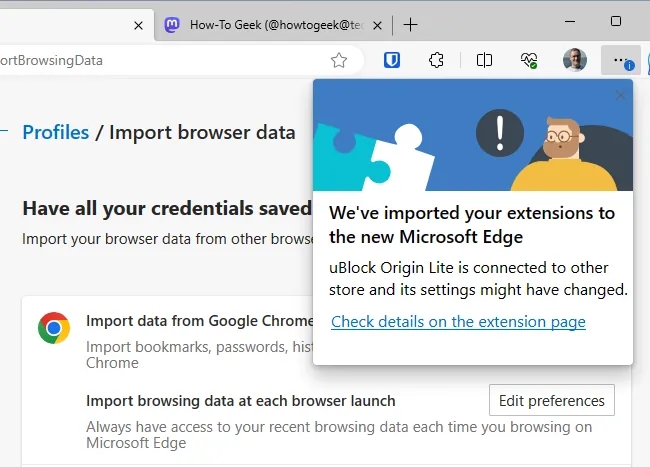
The amount of data that Edge can import is surprising. For example, Edge will download and install all your Chrome extensions for example. They are disabled by default, which is good, but all are installed and you just have to turn them on. Even open tabs in Chrome are opened in Edge, and browsing history is copied too.
You can just click Import and continue in Edge whatever you were doing in Chrome. This is impressive. However, judging by the browser usage statistics, not many people are using this feature.
I know there are some annoyances in Edge and it suffers from feature bloat – too many features that I will never use. However, it also has some innovative features that I really like as well. I used Chrome for a long time, then switched to Edge for a year or two, then back to Chrome, and now I am back to Edge. It’s not perfect, but it suits me.
